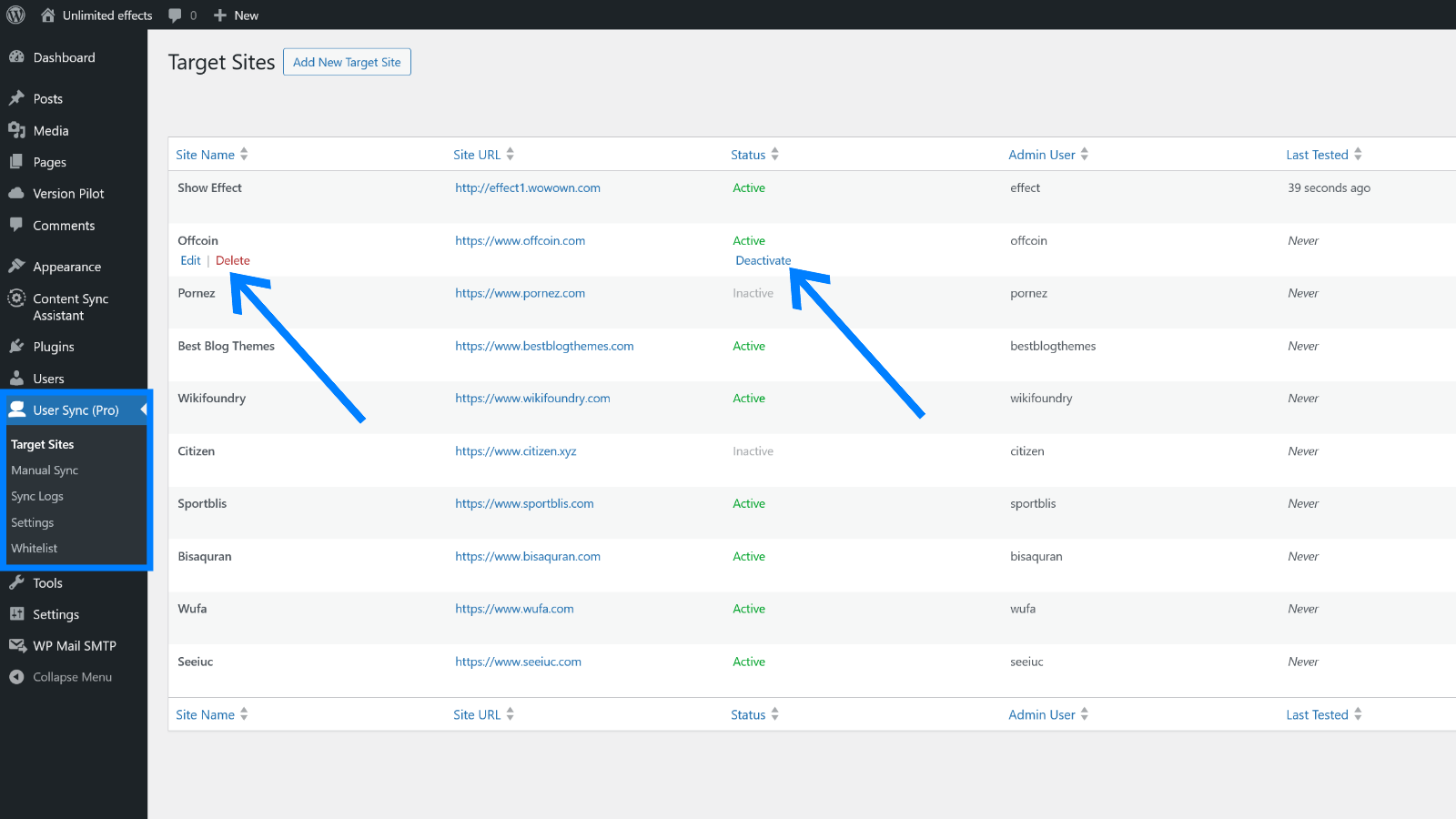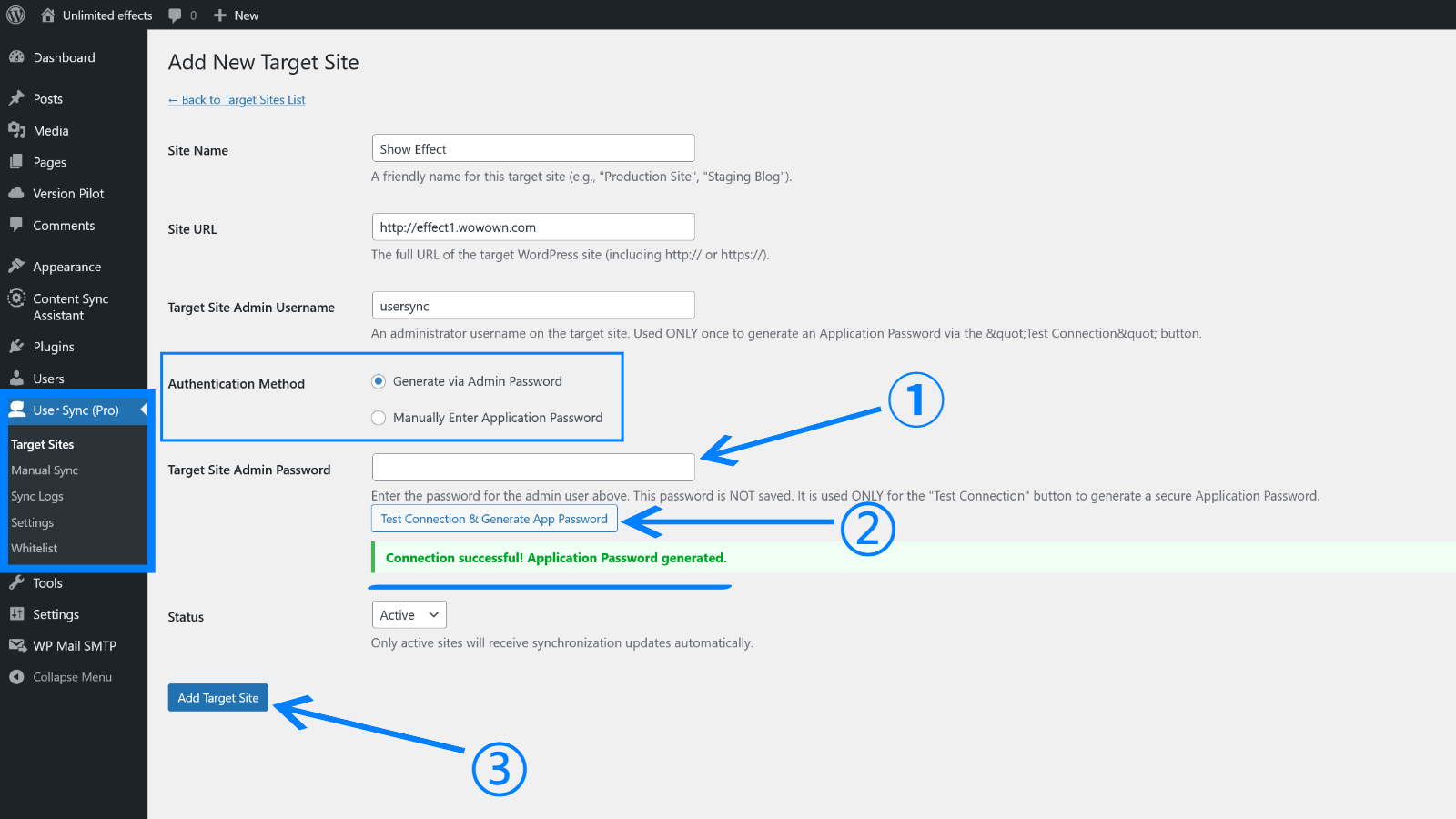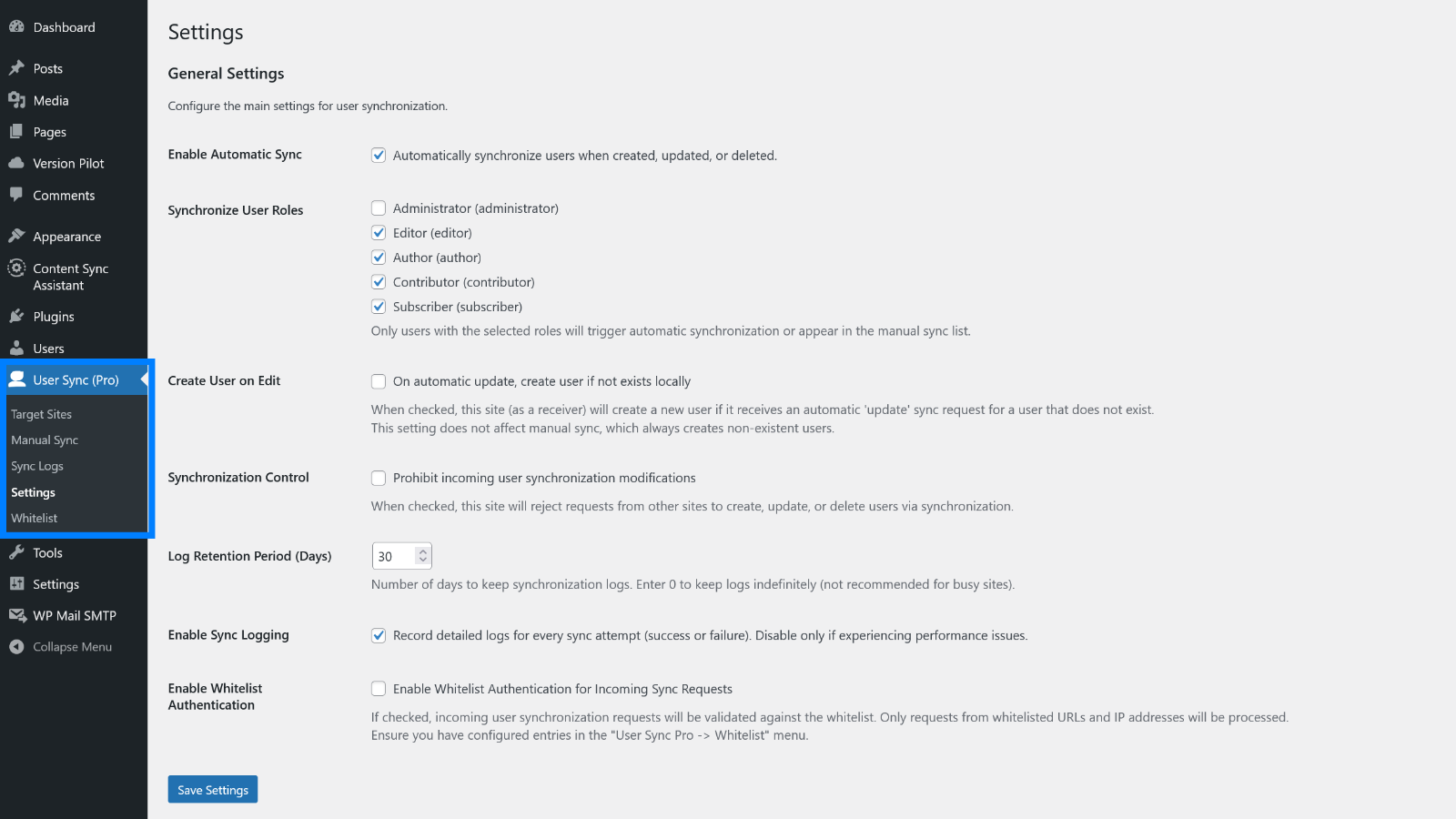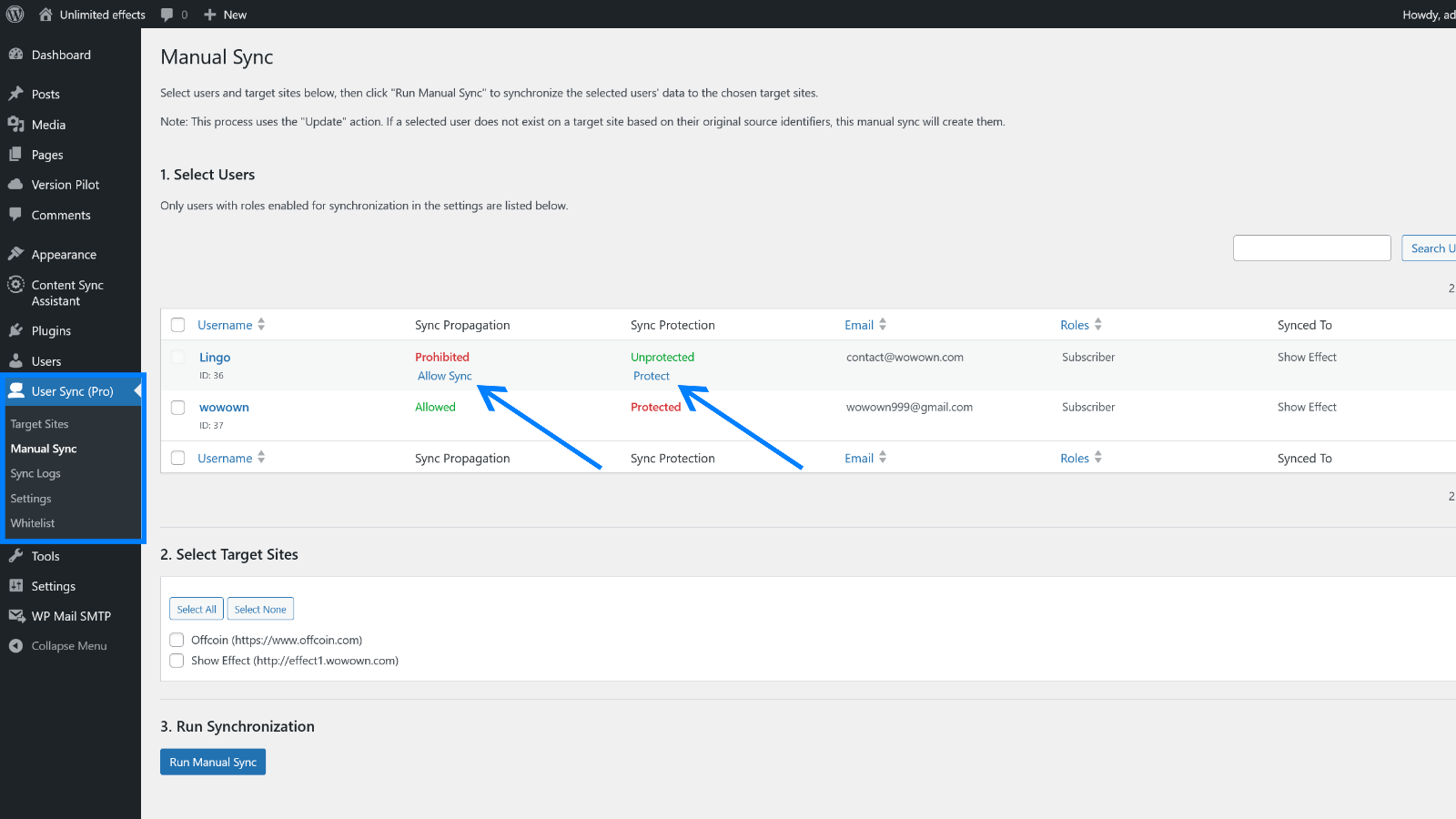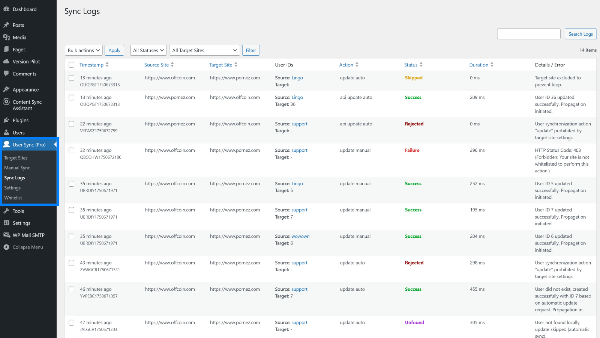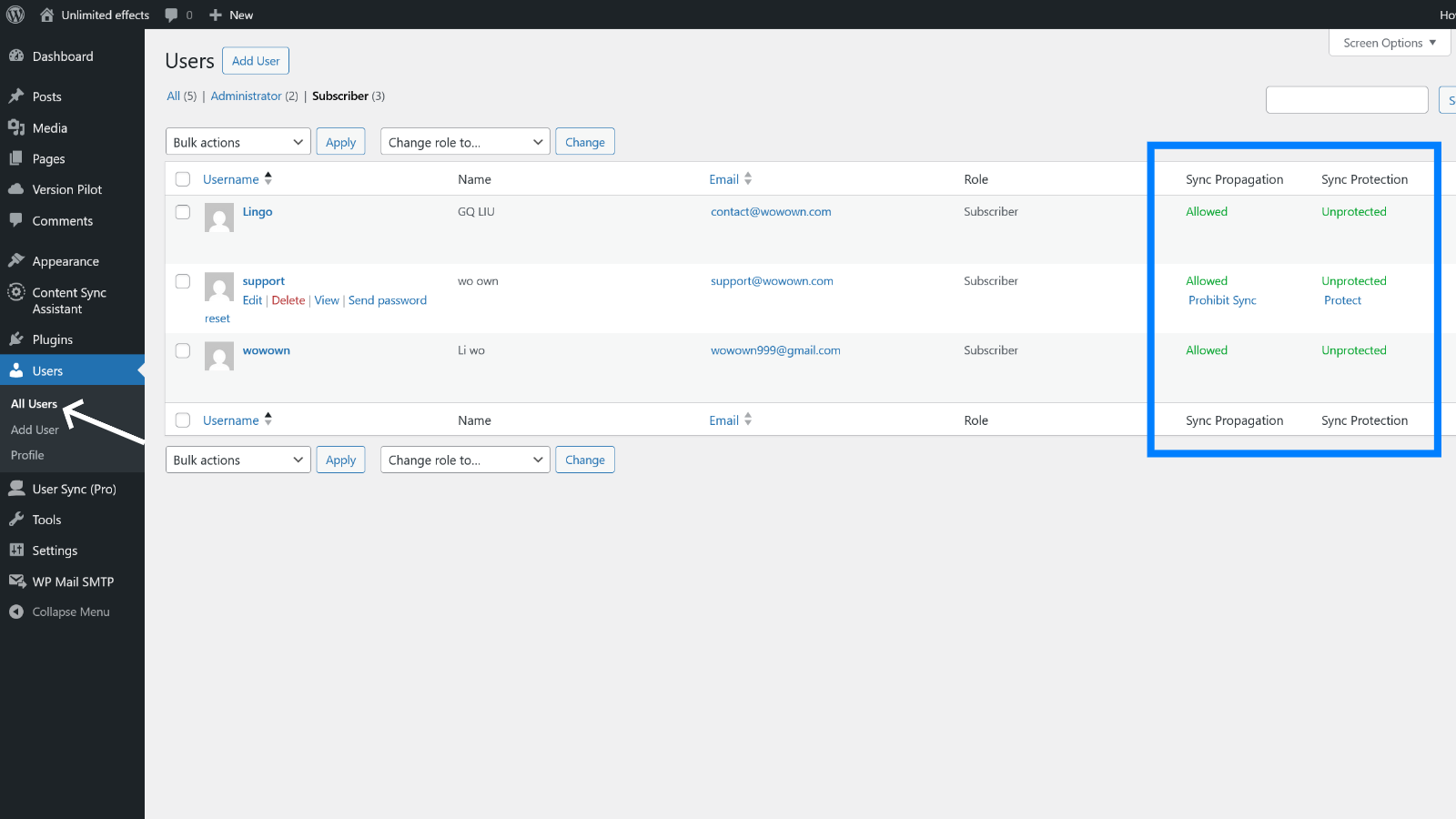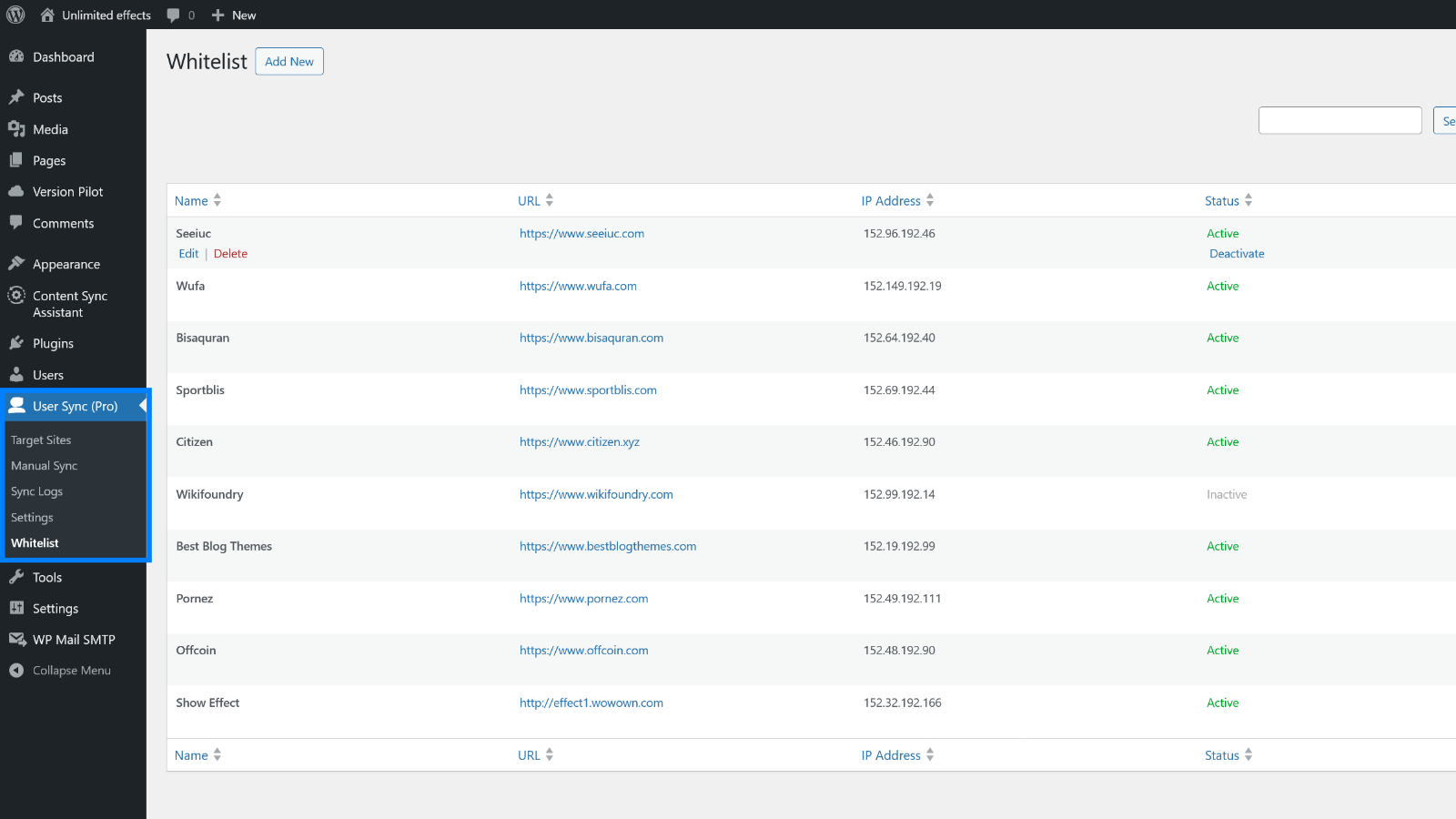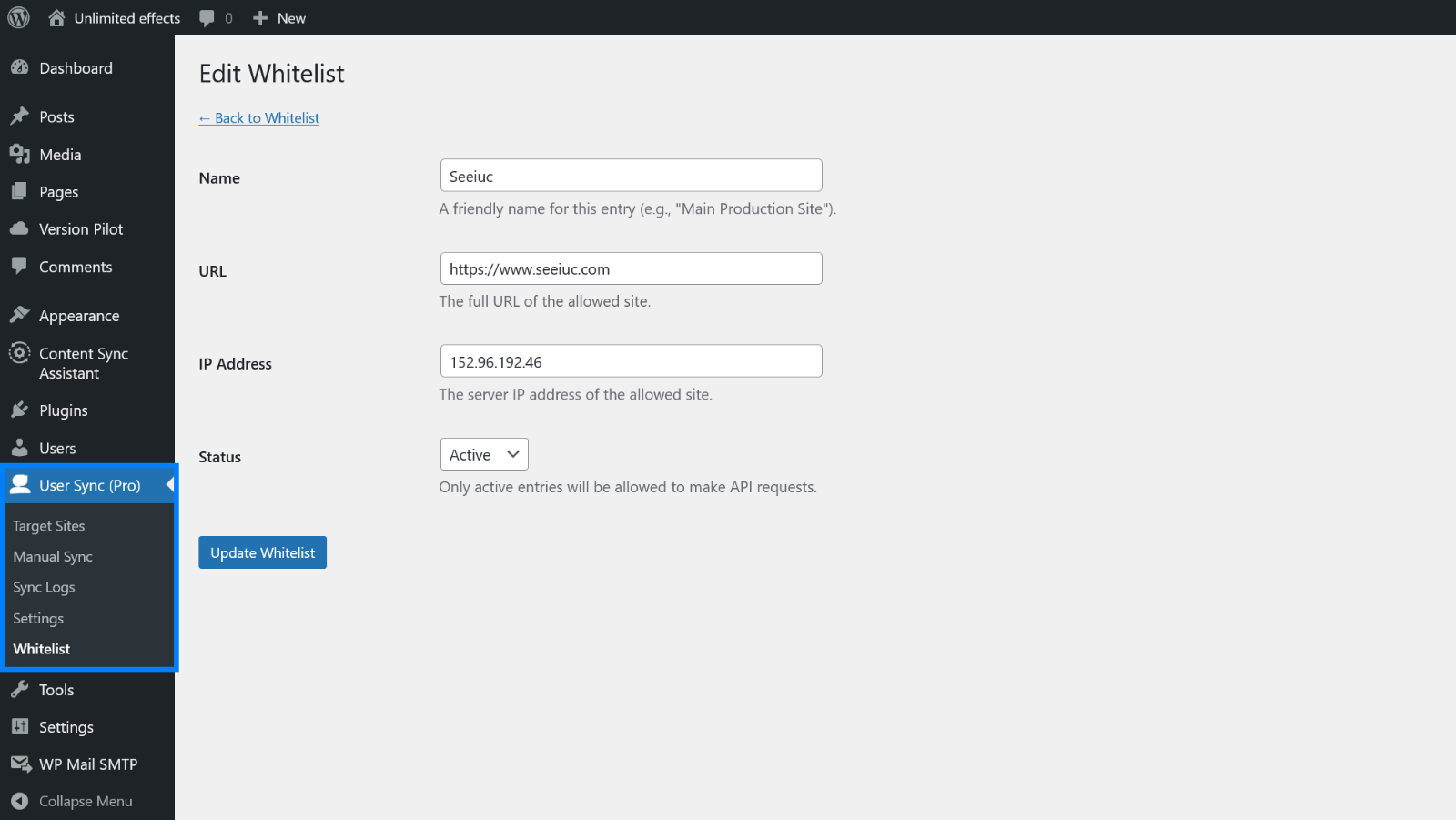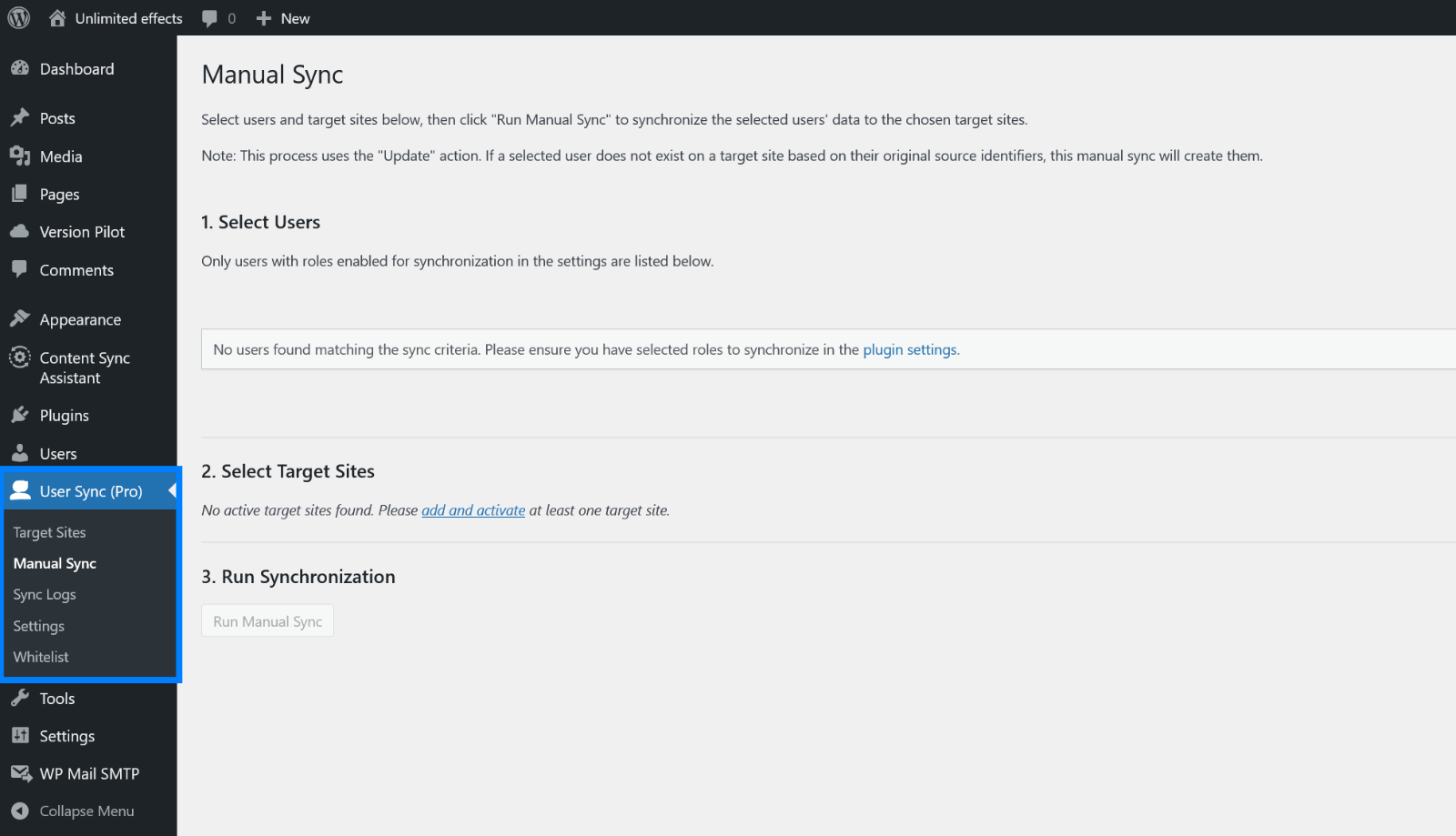WordPress HarmonyUser Sync
Seamlessly Synchronize Users Across Multiple WordPress Sites
Effortlessly automate the secure, real-time synchronization and unified management of user information, including WooCommerce customers, across all your WordPress websites.
- Unified Cross-Site Users
- WooCommerce Ready
- Secure & Reliable
- Automated Synchronization
Get Started for Free !
Download WordPress HarmonyUser Sync Now! Supports WordPress 5.6+, one-click install.
Powerful Features Designed for Multi-Site User Management
Comprehensive User Sync:
Supports automatic synchronization for user Registration (Create), Profile Updates (Update), and Deletion (Delete) actions.
WooCommerce Compatible:
Automatic & Manual Modes:
Enable auto-sync for real-time responses to user changes, or use the admin interface to manually bulk-sync selected users to specific target sites.
Secure Authentication:
Utilizes WordPress Application Passwords for site-to-site authentication. We never store your original admin passwords, ensuring site security.
Intelligent Loop Prevention:
Built-in advanced mechanism tracks the sync path and excludes visited sites, effectively preventing infinite sync loops and data storms.
Flexible Role Control:
Choose to synchronize only users with specific roles, enabling granular management.
Target Site Management:
Clear interface to easily add, edit, enable/disable target sync sites, including connection testing.
Detailed Sync Logs:
Records comprehensive details for every sync operation (timestamp, source/target site, user, action, status, duration, result), facilitating tracking and troubleshooting.
Supports Bi-directional & Chain Sync:
Configure A↔B bi-directional sync and A→B→C chain synchronization natively.
REST API Based:
Uses the standard WordPress REST API for stable and reliable communication.
Say Goodbye to Hassle: Solving Your Multi-Site User Management Headaches
Pain Point:
Manually copying and updating user info across multiple sites is time-consuming, tedious, and error-prone.
Pain Point:
Users needing to register and log in separately on different sites under the same brand, leading to a poor user experience.
Pain Point:
Managing customer data across multiple WooCommerce stores results in fragmented information, hindering unified marketing and service.
Pain Point:
Security concerns about site-to-site data synchronization and exposing administrator passwords.
Pain Point:
Improper configuration leading to infinite data sync loops, wasting server resources and potentially corrupting data.
Pain Point:
Difficulty tracking which user was modified on which site and whether the sync was successful.
Solution:
HarmonyUser Sync automates the sync process, ensuring data accuracy and consistency, freeing up your valuable time.
Solution:
Register or update once, and the information automatically propagates to all connected sites, providing a unified user experience.
Solution:
Automatically sync customer data to build a unified customer view, supporting cross-site marketing strategies.
Solution:
Uses only Application Passwords for authorization, without storing sensitive passwords, safeguarding your websites.
Solution:
The built-in intelligent loop prevention mechanism fundamentally eliminates sync storms.
Solution:
Clear and detailed sync logs make every operation traceable.
Comparison / Why Choose Us? The Unique Advantages of HarmonyUser Sync
Enhanced Security:
Strictly uses Application Passwords and never stores admin passwords, making it safer than solutions relying on direct password storage.
Reliable Loop Prevention:
The specifically designed exclude_sync_targets mechanism is more effective at preventing sync loops than simpler timestamp or flag-based methods.
Accurate User Identification:
Employs a global unique identifier (_sync_source_site_url + _sync_source_user_id), ensuring correct matching even if user IDs differ across sites.
Optimized for WooCommerce:
Explicitly supports and tested for WooCommerce customer data synchronization.
Flexible Sync Topology:
Natively supports bi-directional and chain synchronization to accommodate complex multi-site architectures.
Transparent Operation Records:
Provides detailed, filterable sync logs for easy auditing and troubleshooting.
Granular Control:
Allows synchronization based on user roles, catering to diverse management policies.
Simple Configuration, Easy to Get Started
Intuitive Admin Interface:
Clear management screens for target sites, manual sync operations, and settings – no coding knowledge required.
Secure Connection Setup:
Requires the target site’s admin username and password only once to generate an Application Password. Subsequent connections are automatic and secure.
One-Click Auto-Sync Activation:
Simply check a box in the settings to enable automatic synchronization instantly.
Flexible Manual Control:
Easily select users and sites for manual triggering when needed.
Detailed Logging:
When issues arise, comprehensive logs help you quickly identify the cause.
Standardized Technology:
Developed using core WordPress features (Hooks, REST API, User Meta) for good compatibility.
Need More Power and Control? Upgrade to HarmonyUser Sync Pro
Tailor-made for developers, agencies, and businesses that demand the ultimate in security, flexibility, and granular control. Build on all the great features of the free version and unlock the ultimate potential.
Exclusive Pro Features:
Advanced Security: IP & URL Whitelist Management
Through a dedicated admin UI, configure your site to only accept sync requests from trusted URLs or IP addresses. This is the ultimate defense against unauthorized API calls, securing your site even if an Application Password were compromised.
Granular Control (Outgoing): Per-User Sync Propagation
Add a “Prohibit Sync Propagation” switch to each user’s profile. When enabled, no actions initiated by that user (create, update, delete) will be synced to any target site. Ideal for excluding admins, test accounts, or specific members.
Flexible Authentication: Manual Application Password Entry
In addition to automatic generation, the Pro version allows you to directly input a pre-existing Application Password. This is crucial for high-security environments where entering admin credentials in a form is not permitted.
Site-Wide Protection: Prohibit Incoming Sync Modifications
Instantly set a site to “read-only” mode for synchronization with a single click. When enabled, this site will reject all remote requests to create, update, or delete users, perfectly protecting the integrity of a master or archival site’s user data.
Granular Control (Incoming): Per-User Rejection of Modifications
Protect VIP accounts with the “Reject Modifications” switch on a user’s profile. When enabled, this user cannot be updated or deleted by any incoming sync request, ensuring critical accounts on a target site cannot be accidentally overwritten.
Intelligent User Creation: Create User on Automatic Update
When an ‘update’ request for a non-existent user arrives at a target site, the Pro version can intelligently create the user instead of just ignoring the request. This ensures your sites’ user data remains perfectly aligned, even in complex scenarios.
Unlock the Full Potential of HarmonyUser Sync:
Invest in top-tier security, superior efficiency, and fine-grained management for your website ecosystem. Go Pro and safeguard your business.
Trusted by Users Like You
Managing subscribers across our multiple news sites used to be a daunting task with manual syncing being both time-consuming and error-prone. HarmonyUser Sync’s automatic synchronization has been a game-changer, saving us countless hours and ensuring data consistency.

Director of Digital Media Operations
We run both our main brand website and a separate WooCommerce store. HarmonyUser Sync allows us to seamlessly sync user and customer data. Updates made by customers in one place reflect instantly in the other, significantly improving user experience and backend efficiency.

E-commerce Manager
As a freelancer, I’ve built several WordPress multisite networks for clients requiring shared users. HarmonyUser Sync’s setup is incredibly intuitive, especially the Application Password authentication – it’s secure and convenient, far more reliable than other solutions I’ve tried. The loop prevention is smart, too.

Lead Web Development Consultant
Ready to Unify Your Multi-Site Users?
Download HarmonyUser Sync now and experience seamless, secure user data synchronization. Supports WordPress 5.6+, one-click install.
Frequently Asked Questions (FAQ)
A: We use WordPress’s built-in Application Passwords for authentication and never store your original admin passwords. The Pro version adds an IP & URL Whitelist feature, allowing you to restrict requests to only your trusted servers for an even higher level of protection.
A: Yes, both the free and Pro versions fully support the synchronization of WooCommerce customer data.
A: Yes. In the plugin settings, you can select one or more user roles you wish to synchronize.
A: Every sync attempt (whether successful or failed) is recorded in the detailed sync log. You can check the log to understand the reason for failure.
A: Yes. The plugin provides a manual sync interface where you can select one or more users and one or more target sites to trigger a one-time sync.
A: Yes. You would need to add Site B as a target site in Site A’s settings, and add Site A as a target site in Site B’s settings to achieve bi-directional synchronization.
- A: They both provide user-level control but work in opposite directions.
- Prohibit Sync Propagation is an outgoing control: It stops changes made by a specific user on the source site from being sent out.
- Reject Incoming Modifications is an incoming control: It protects a specific user on the target site from being altered by a sync request from another site.
A: Your WordPress sites need to have the REST API enabled (usually enabled by default) and the capability to generate Application Passwords.